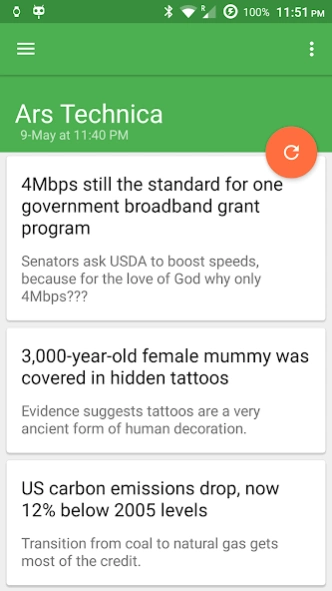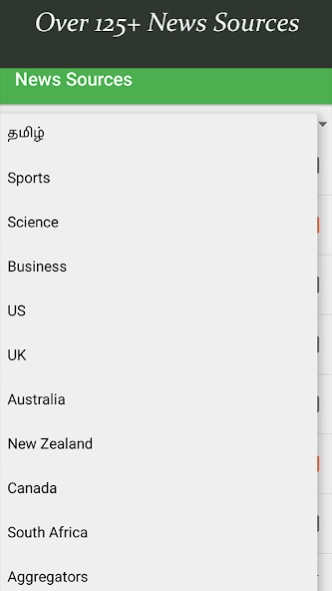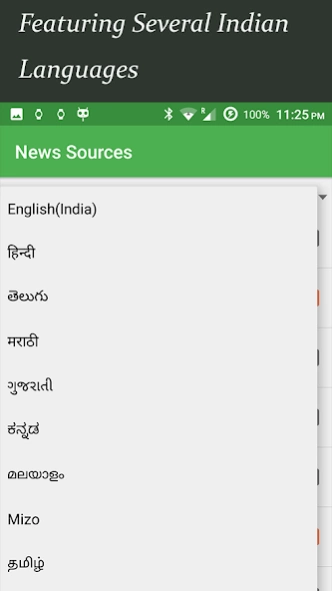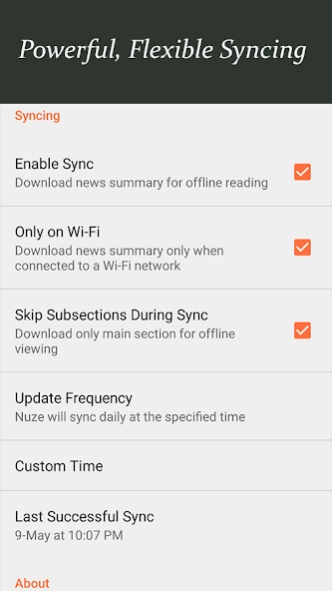Nuze 1.1
Continue to app
Free Version
Publisher Description
Nuze - News, That is Not in Your Face
Nuze is a fast, easy-to-use, minimalisitc newsreader. We designed Nuze to be an alternative to the conventional approach to news which primarily focuses on mashup of stories, overabundance of graphics and lack of flexibility to read a news source like a newspaper. By that we mean, reading the different sections of a news source(Politics, Sports, Business, etc.) rather than just being presented with a story or two.
Nuze features over 125 news sources across seven countries, several categories and various languages from India and all applicable news sources have their subsections presented with them in an easy to navigate user interface that makes glancing, reading full stories and sharing them easy and seamless. You can pick your favorites across the board and even use Nuze as a tool to compare and contrast different viewpoints as several news sources are available in one place.
Our user interface design is inspired by minimalism and brings you a clean, pleasing and friendly reading experience while also being easy on the data usage. The minimal approach stops with the UI however as Nuze also features powerful and flexible features like syncing for offline reading, themes and custom feeds. It is also integerated with wearable devices bringing you the same responsiveness and simplicity towards news to your smartwatches.
About Nuze
Nuze is a free app for Android published in the Newsgroup Clients list of apps, part of Communications.
The company that develops Nuze is Siddware. The latest version released by its developer is 1.1.
To install Nuze on your Android device, just click the green Continue To App button above to start the installation process. The app is listed on our website since 2016-05-17 and was downloaded 2 times. We have already checked if the download link is safe, however for your own protection we recommend that you scan the downloaded app with your antivirus. Your antivirus may detect the Nuze as malware as malware if the download link to com.siddware.nuze is broken.
How to install Nuze on your Android device:
- Click on the Continue To App button on our website. This will redirect you to Google Play.
- Once the Nuze is shown in the Google Play listing of your Android device, you can start its download and installation. Tap on the Install button located below the search bar and to the right of the app icon.
- A pop-up window with the permissions required by Nuze will be shown. Click on Accept to continue the process.
- Nuze will be downloaded onto your device, displaying a progress. Once the download completes, the installation will start and you'll get a notification after the installation is finished.